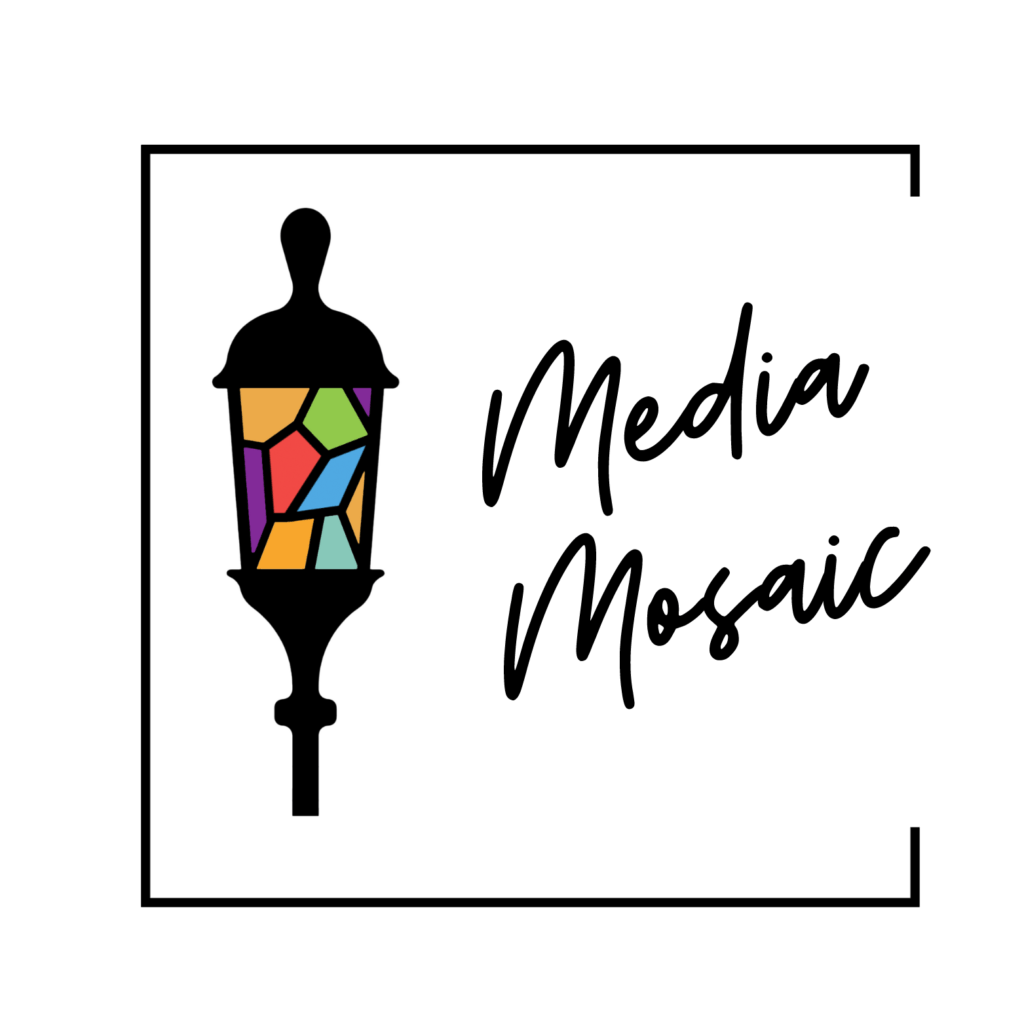Over 4.2 billion people use social media, spending about 2.5 hours each day. Standing out is key. That’s where innovative…
Your Guide To Transition Effects In Short Video Editing
Transition effects are the magic behind making your videos look polished and professional. They help you switch from one scene to another smoothly, keeping your audience engaged and intrigued. Without them, your video might feel jumpy or unfinished.
You know that feeling when you’re watching a movie and the scene changes so seamlessly, it almost feels like you’re part of the story? That’s the power of transition effects. They’re not just there to impress; they guide your viewers through the narrative of your video, connecting one moment to the next in a way that feels effortless.
The most common types of transitions are fades, wipes, and cuts. Each has its own vibe.
A fade is like a gentle goodbye, easing your viewer into the next scene, while wipes can add a sense of dynamic movement. Cuts are straightforward and quick, perfect for fast-paced storytelling or when you want to keep the action flowing.
But it’s not just about throwing in any transition. It’s all about what emotions you want to evoke. Changing scenes with a quick cut can jar your audience if they’re in the middle of an emotional scene, while a slow fade might make an action sequence feel sluggish. It’s a game of balance!
If you’re just starting out, don’t stress too much about getting it perfect on your first try. Play around with different transitions, and figure out what works for the mood of your video. It’s all part of developing your unique editing style.
Remember, experimentation is key and there’s no one-size-fits-all in creativity!
Exploring Popular Transition Techniques for Beginners
Starting your editing journey can be a bit overwhelming, especially when faced with multiple fancy tools and effects. Luckily, plenty of beginner-friendly video editing programs come with built-in transitions. These tools let you easily add smooth shifts between scenes without the need for a Hollywood-level budget.
It’s crucial to start simple and get comfortable with basic transitions. Cross-dissolves and fade-ins are excellent starters. They introduce a soft, professional touch to your videos and are super easy to use. They’re like the safe bets in the world of editing, giving your projects a more refined look without overcomplicating the process.
Timing is everything when it comes to transitions. Imagine a fade that lingers too long, slowing down your entire project. Conversely, a quick cut that’s too abrupt could jolt the viewer out of the story. So, play with the timing settings in your editing software to get just the right feel. Short videos live and die by their pacing, so get that rhythm right!
Using a tool like iMovie or Adobe Premiere Rush, most beginner editors can add transitions with just a few clicks. For instance, to apply a cross-dissolve in iMovie, just drag and drop it between clips. Adjust the duration by clicking the transition icon and dragging the slider. It’s as simple as pie!
Watching great short films is an awesome way to learn. Many of them use basic transitions to enhance their storytelling. Analyze how these transitions are applied and think about how you can emulate or even improve on these techniques in your own work. Hands-on learning like this is invaluable!
Elevating Your Videos with Expert Transition Techniques
Once you’ve got the hang of basic transitions, it’s exciting to explore advanced techniques that make your videos stand out even more. Expert-level transitions can transform an ordinary video into something truly captivating, upping the ante on creativity.
Adding intricate transitions like whip pans, match cuts, or even digital effects can give your video a professional edge. These techniques require a bit more skill, but they’re worth mastering for that extra polish and flair. It’s all about pushing your creative limits and trying new things.
Sometimes, achieving the perfect transition means diving into complex editing software. But let’s face it, that can be time-consuming. This is where getting help from expert video editors can be a game-changer. They bring a wealth of experience and can handle intricate transitions with finesse.
By teaming up with professionals, not only do you save precious time, but you also guarantee top-notch results that might be difficult to achieve on your own, especially if you’re juggling multiple projects or just starting out.
Considering hiring our expert editing service could be your next smart move. It’s not just about handing over the reins—it’s about ensuring that your video projects truly shine while freeing you up to focus on other creative aspects.