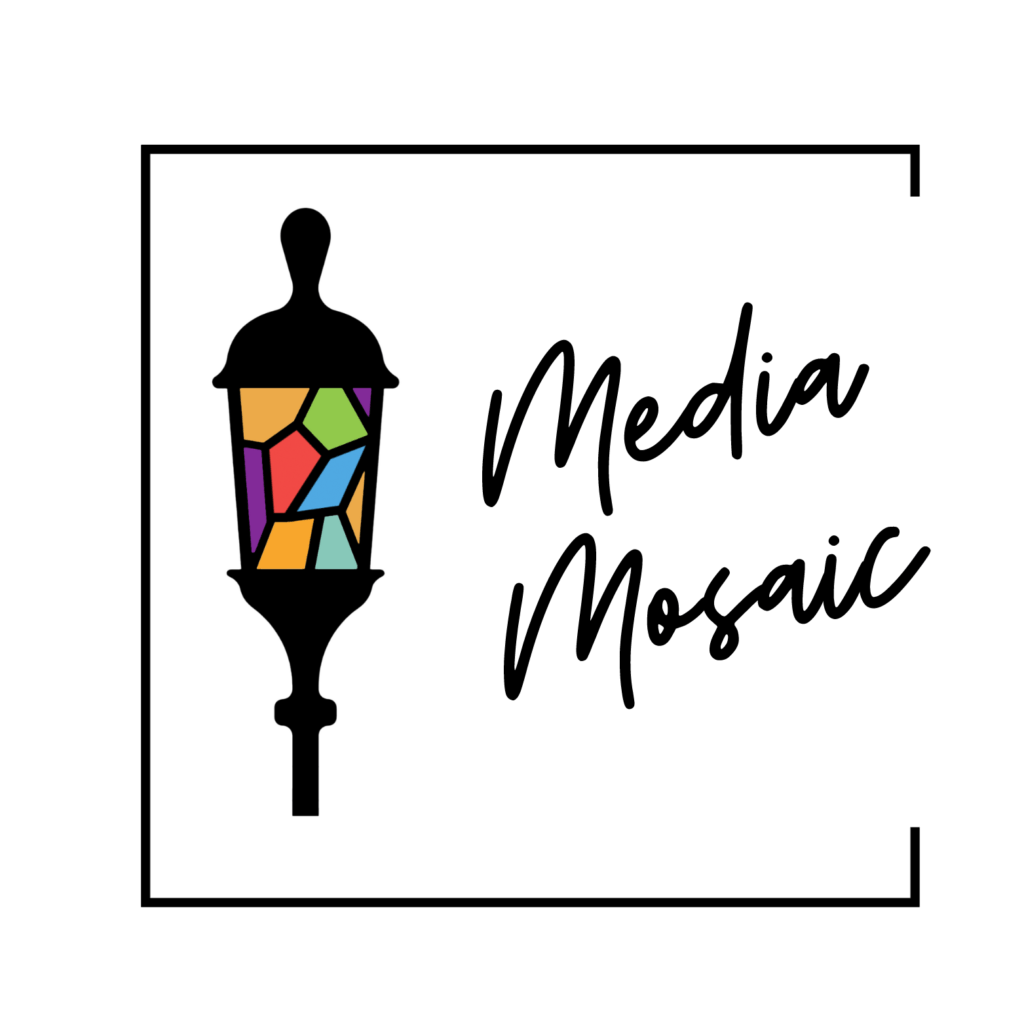Over 4.2 billion people use social media, spending about 2.5 hours each day. Standing out is key. That’s where innovative…
Best Practices For Adding Text And Captions To Short Videos
Text and captions in short videos aren’t just a trendy extra—they’re crucial for making your content hit the mark. They transform your videos from a silent film into something more accessible and engaging. Not everyone has the luxury of watching with the sound on, whether it’s folks in a busy office or someone chilling in a quiet café.
Ever scrolled past a video because it was just a bit too confusing without sound? That’s where text overlays save the day. They offer clarity by providing context and ensuring your message is loud and clear, even on mute. Plus, they help viewers focus on the main points without getting lost in translation.
Captions are a game-changer for improving inclusivity. They’re a lifeline for those who are hard of hearing and open up your audience to more than just the loudest and fastest typers. Plus, they engage those who prefer reading over listening—because everyone loves options.
So, when considering how to make a short video that everyone loves, think about how text and captions can amplify your reach. They’re not just subtitles—they’re your way of shouting from the rooftops what your video is all about, even if it’s in whisper mode.
Best Practices for Seamlessly Incorporating Text and Captions
Getting text and captions right in your videos is all about smart placement. You don’t want text sitting smack dab in the middle of the action or hiding in the corner like it’s grounded. Place your text and captions so they’re easy to spot yet not hogging center stage. Finding that sweet spot can turn your video from ‘meh’ to ‘wow’.
Fonts can be your best friend or your worst enemy. Picking the right one is crucial. It’s got to be easy on the eyes yet still pack a punch. Choose something clean and readable, nothing that needs Sherlock Holmes to decipher. And remember, size matters – too small and it vanishes into the background; too big and it’s shouting down your message.
Consistency is key to creating a look that fits your video perfectly. Stick with a color scheme that gels with your overall vibe. Your text should pop, but it shouldn’t clash or look like a bad 90s website. Keep it fresh, keep it smooth, and your audience will thank you for it.
Timing—that’s the secret sauce. Your captions need to sync perfectly with the audio without being a word behind or ahead. Mismatched timing can throw your viewer off track faster than a cat on a hot tin roof. Nail the timing for a seamless viewing experience that feels natural and engaging.
Effortlessly Enhance Your Video Content with Expert Assistance
Boosting your video game doesn’t mean you gotta spend hours tweaking text and captions. Bringing in the experts to handle your text and captions can save you tons of time and guesswork. You’re guaranteed results that stand out and resonate with the audience. Try these experts and no need to second guess if your captions sync up or if the text placement is spot on.
Next time you’re itching to level up your video content, think about services that make it happen faster and sleeker. They’re not just about saving time—they’re about delivering killer quality that’ll keep your audience coming back for more.
Don’t miss opportunities to let experts help you craft your video masterpieces. Explore options that help you consistently produce stunning visuals with ease. It’s about making smart moves to ensure every video you create is a winner.